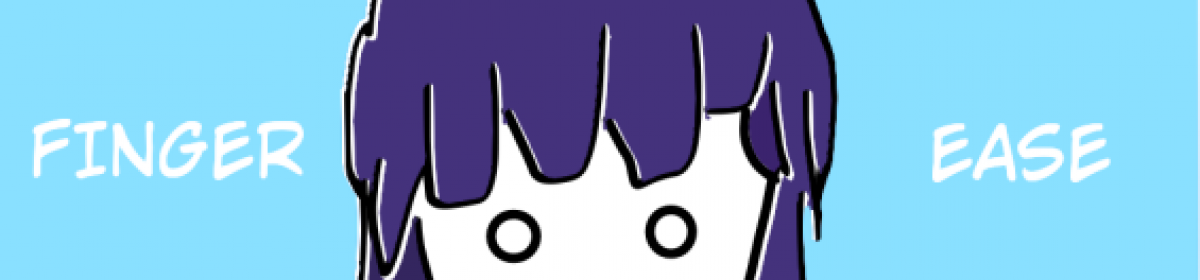こんにちは。
先日、CakePHP で作られた外部システムからデータを引っ張ってくる必要がありました。
ただ、データ取得用の API 等が用意されているわけでもなかったため、curl で叩いてデータを引っ張ってくることにします。
最初のログインページの認証後に Cookie を維持する必要があったので、その処理を PHP で実装してみます。
コード
PHPには cURL 関数が用意されているのでありがたく使わせて頂きます。
<?php
class PHPCurl {
private $getCookieUrl;
private $targetUrl;
private $username;
private $password;
private $saveCookieFile;
/**
* コンストラクタ
*
* @param string $getCookieUrl Cookie取得用のURL
* @param string $targetUrl CurlのターゲットURL
* @param string $username ログイン情報(ユーザ名)
* @param string $password ログイン情報(パスワード)
*/
public function __construct($getCookieUrl, $targetUrl, $username, $password){
$this->getCookieUrl = $getCookieUrl;
$this->targetUrl = $targetUrl;
$this->username = $username;
$this->password = $password;
$this->saveCookieFile = stream_get_meta_data($fp = tmpfile());
}
/**
* Cookie取得用のメソッド
*/
public function getCookie(){
$data = array(
'data[User][username]' => $this->username,
'data[User][password]' => $this->password,
);
$curl = curl_init($this->getCookieUrl);
curl_setopt($curl, CURLOPT_POST, TRUE);
curl_setopt($curl, CURLOPT_POSTFIELDS, http_build_query($data));
curl_setopt($curl, CURLOPT_COOKIEJAR, $this->saveCookieFile['uri']);
curl_setopt($curl, CURLOPT_COOKIEFILE, $this->saveCookieFile['uri']);
curl_exec($curl);
curl_close($curl);
}
/**
* コンテンツ取得用のメソッド
*
* @return string HTMLコンテンツ
*/
public function getContent(){
$curl = curl_init($this->targetUrl);
curl_setopt($curl, CURLOPT_RETURNTRANSFER, true);
curl_setopt($curl, CURLOPT_COOKIEFILE, $this->saveCookieFile['uri']);
$result = curl_exec($curl);
curl_close($curl);
return $result;
}
}
$curlInfo = new PHPCurl('https://xxxxxx.xxx/login', 'https://xxxxxx.xxx/target', 'finger', 'ease');
$curlInfo->getCookie();
$content = $curlInfo->getContent();
echo $content;※ POST の bodyデータ は適宜置き換えてくださいね。
あとは必要なデータをパースするだけです。
おまけ
curl だったら下記 2 行だけなんですよね。
curl -c ./cookie.txt -d "data[User][username]=finger" -d "data[User][password]=ease" "https://xxxxxx.xxx/login" curl -b ./cookie.txt "https://xxxxxx.xxx/target"