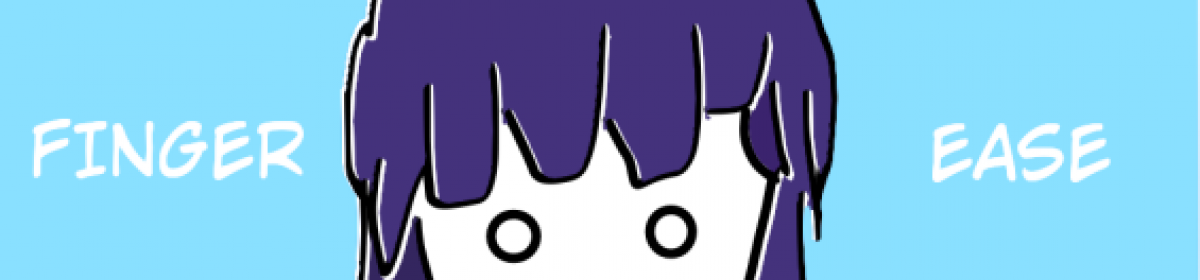こんにちは。
急に寒くなってきましたね。
ところで Let’s Encrypt でサイトを SSL化しました。
その際の備忘録になります。
certbotのインストール
epel から certbot のパッケージを落とします。
yum install epel-release yum install certbot
証明書の取得
certbot certonly --webroot \ -w 【ドキュメントルート】 \ -d 【ドメイン名】 \ -m 【メールアドレス】 \ --agree-tos -n
※ 下記ディレクトリに証明書が生成されます。
# サーバ証明書 /etc/letsencrypt/live/【ドメイン名】/cert.pem # 秘密鍵 /etc/letsencrypt/live/【ドメイン名】/privkey.pem # 中間証明書 /etc/letsencrypt/live/【ドメイン名】/chain.pem
あとは、WEBサーバに設定すればOK
<VirtualHost *:443>
ServerAdmin n41210guitar@gmail.com
ServerName fingerease.work
DocumentRoot "/var/www/vhosts/fingerease.work/public_html"
DirectoryIndex wordpress index.php index.html index.xml
<Directory /var/www/vhosts/fingerease.work/public_html>
Options FollowSymLinks
AllowOverride all
</Directory>
SSLEngine on
SSLProtocol all -SSLv2 -SSLv3 -TLSv1 -TLSv1.1
SSLCipherSuite ECDHE-ECDSA-AES128-GCM-SHA256:ECDHE-RSA-AES128-GCM-SHA256:ECDHE-ECDSA-AES256-GCM-SHA384:ECDHE-RSA-AES256-GCM-SHA384:ECDHE-ECDSA-CHACHA20-POLY1305:ECDHE-RSA-CHACHA20-POLY1305:DHE-RSA-AES128-GCM-SHA256:DHE-RSA-AES256-GCM-SHA384
SSLHonorCipherOrder off
SSLCertificateFile /etc/letsencrypt/live/fingerease.work/cert.pem
SSLCertificateKeyFile /etc/letsencrypt/live/fingerease.work/privkey.pem
SSLCertificateChainFile /etc/letsencrypt/live/fingerease.work/chain.pem
CustomLog "/var/log/httpd/fingerease.work-ssl-access_log" combined
ErrorLog "/var/log/httpd/fingerease.work-ssl-error_log"
</VirtualHost>