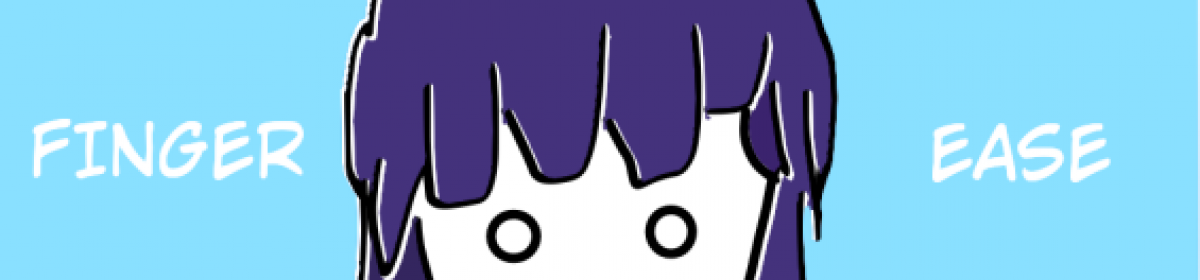SSL(というかTLS)証明書関連ですね。
いつもどおりのチラ裏です。
証明書の整合性確認
# 秘密鍵
openssl rsa -noout -text -in test.com.key
# 証明書
openssl x509 -noout -text -in test.com.crt
# 中間証明書
openssl x509 -noout -text -in test.com.ca
・秘密鍵、証明書の「Modules」の値が同じであること
・証明書のIssuer:CNと中間証明書のSubject:CNが同じであること
秘密鍵、CSR作成
# 秘密鍵作成
openssl genrsa -aes256 2048 > test.com.key
# CSR作成
openssl req -new -key test.com.key -out test.com.csr
=========================================================
Country Name:
ISOによる2文字の国名の符号
→JP
State or Province Name:
都道府県名
→Osaka
Locality Name:
市区町村名
→Osaka
Organization Name:
組織名
→test,Co.,Ltd.
Organizational Unit Name:
部署名
→test
Common Name:
→test.com
その他便利なopenssl
# CSRの内容確認
openssl req -noout -text -in test.com.csr
# Keyファイルの確認
openssl rsa -noout -check -in test.com.key
RSA key ok
# CSRとKeyファイルの比較
openssl rsa -in test.com.key -text
openssl req -in test.com.csr -text
⇒mosulusの値を比較し、差異が無いことを確認
# 秘密鍵のパスフレーズを解除
openssl rsa -in test.com.key -out test.com.key
openssl rsa -in test.com -text